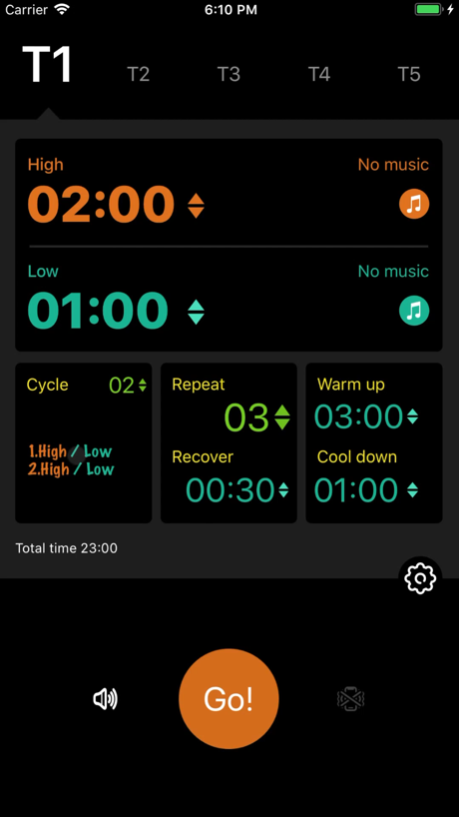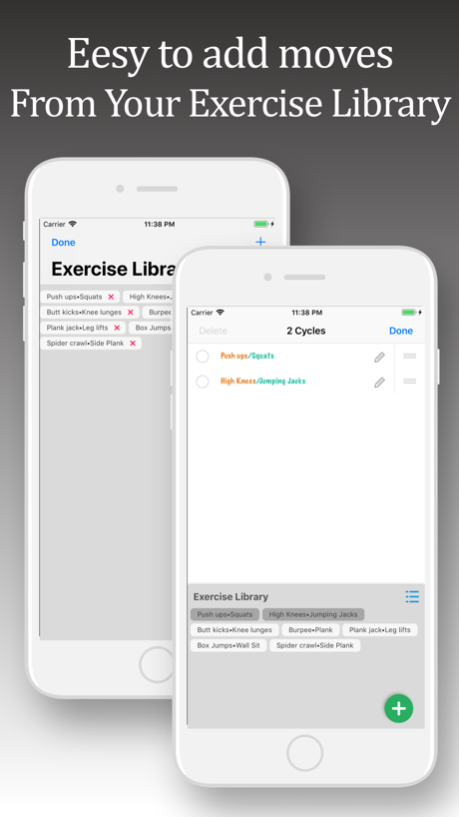Interval Timer - Go Fit Now 1.3.1
Free Version
Publisher Description
Congratulations! You have found the most professional and easy-to-use Interval Timer in App Store.
This is different from those with complex operation or gaudy functions. It is easy to set up all kinds of circuit training plans. You can custom your exercise library, adjust theirs duration flexibly, and the dial interface is the settings page that allows you to complete most of the normal operations. WYSIWYG!
Next time you work out, maybe you’d like to try this practical voice coach fitness app!
This app also has more powerful and practical functions. It includes warm-up, cold-down, recover and work out sessions, and also theirs duration can be changed flexibly. It can change the music automatically during your workout if you have subscribed the apple music service.
This app is suitable for personal trainers, fitness enthusiasts, bodybuilders, athletes, home exerciser and etc. Use with HIIT, Tabata, weight training, kettlebells, HIIT running, sprints, HIIT treadmill, and any interval fitness training. Help to establish a scientific, systematic, based on your characteristics and personalized training program and maximize your workout are all we can do. Depends on no equipment and exercise anywhere or anytime! Hope you enjoy it.
AT A GLANCE:
+ Easy to customize you training plan
+ Smart voice prompts
+ Automatically play and change music
+ prompts the next workout name
+ Fully customizable times, cycles and repeats
+ Can run in the background
+ Clean and smart design
+ Great on iphone X
+ Support Siri ("Hey Siri, start a workout using Fit Now")
+ Support Apple Watch, Standalone Apple Watch workouts. Leave your iPhone at home!
+ Apple Health integration
MORE INFORMATION:
• Easy Customize
Touch what you want to change to set work time, rest time, cycles, repeats, warm up time and cooldown time. Stopwatchs can be set in 1 second increments up to 60 minutes!
• Customize your training plan
You can custom every single attribute like moves and its duration, and accordingly the voice system will prompts you what the next move is.
• Smart voice prompts system
this app will alerts you when it is time to work, rest, warmup or cooldown, even when this app is running in the background.
You can preset your workout names for per cycle, and this app will call out them while the timer begins working.
You can turn off the voice prompts, and choose the vibration mode.
• Automatically play music
this app allows you to set different playlists for each of the work duration, rest duration, warm up duration and cool down duration, and is easy to change the currently playing song in iPhone control center.
Or you can just choose any music app you like, this app supports multitasking.
• Runs in the background
When the timer starts working, you can lock screen and run it in the background, and have it play voice prompts. Once your training plan ends, it won't run in the background any more, in case of more battery drain.
Mar 20, 2018
Version 1.3.1
This app has been updated by Apple to display the Apple Watch app icon.
1. Standalone Apple Watch workouts. Leave your iPhone at home!
2. Apple Health integration
About Interval Timer - Go Fit Now
Interval Timer - Go Fit Now is a free app for iOS published in the Health & Nutrition list of apps, part of Home & Hobby.
The company that develops Interval Timer - Go Fit Now is 宇超 朱. The latest version released by its developer is 1.3.1.
To install Interval Timer - Go Fit Now on your iOS device, just click the green Continue To App button above to start the installation process. The app is listed on our website since 2018-03-20 and was downloaded 9 times. We have already checked if the download link is safe, however for your own protection we recommend that you scan the downloaded app with your antivirus. Your antivirus may detect the Interval Timer - Go Fit Now as malware if the download link is broken.
How to install Interval Timer - Go Fit Now on your iOS device:
- Click on the Continue To App button on our website. This will redirect you to the App Store.
- Once the Interval Timer - Go Fit Now is shown in the iTunes listing of your iOS device, you can start its download and installation. Tap on the GET button to the right of the app to start downloading it.
- If you are not logged-in the iOS appstore app, you'll be prompted for your your Apple ID and/or password.
- After Interval Timer - Go Fit Now is downloaded, you'll see an INSTALL button to the right. Tap on it to start the actual installation of the iOS app.
- Once installation is finished you can tap on the OPEN button to start it. Its icon will also be added to your device home screen.